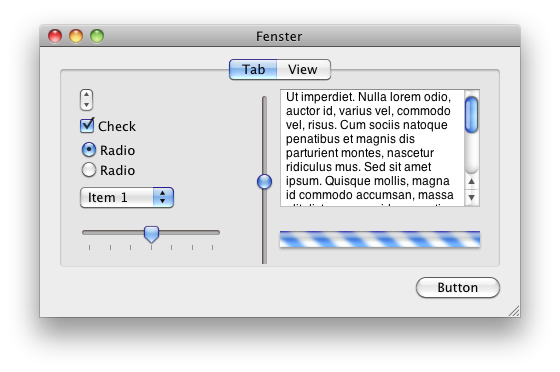
Aqua for everyone
by Michael Kwaśnicki
The Aqua user interface of Mac OS X has seen many imitations but none of them do it right. On many internet sites webmaster try to create user interfaces that try to look like Mac OS X or many Linux users install themes that barely remind on Mac OS X. For all those who are interested in the Mac OS X user interface I’ve written a program which takes apart the complete Aqua user interface and delivers you all its graphics files. With those one can create user interfaces for the web like shown below.
What you need
- ResCafé
- Mac OS X (10.4 or higher — possibly works also with prior versions)
- my pxm2tga command line utility (10,7 KiB)
How it is done
At first you need to compile the command line tool pxm2tga yourself. Therefore you need to install the Xcode developer tools that ship with every copy of Mac OS X.
After unzipping ResCafé you will notice that this is a Java-Application which cannot be run by double clicking it. To run it you have to utilise Terminal and go into the ResCafé folder. Therefore launch Terminal, type
cdwith a white space and dragging the unzipped ResCafé folder onto the Terminal window. Hit return and you are there. Now type
./ResCafe.sh, hit return and the application is running.
Click on the File menu within the application window and select Open. In that dialog open the file
/System/Library/Frameworks/Carbon.framework/Versions/A/Frameworks/HIToolbox.framework/Versions/A/Resources/Extras.rsrcOn the left hand side you see some squares with question marks in it. Select pmx# and a bunch of files appears on the right hand side. (Don’t click on anything!)
From the menu File select now Save Current… and in that file dialog give the folder to be created a significant name. After saving it you will find inside a folder named pxm# containing hundreds of files with the suffix raw.
Now it is show time for the command line utility pxm2tga. Therefore again open terminal and change into the pxm# folder using the
cdcommand. By executing the following command line all raw files will be converted into TGA images.
find . -iname "*.raw" -exec /path/to/pxm2tga {} {}.tga \;Of course you need to adapt the path to pxm2tga. The easiest way is again performing a drag & drop operation with the Terminal window.
After that one can wipe all the raw files by executing
rm *.rawso the folder only contains images.
Now you have got all the graphical elements of the Aqua user interface as TGA images. Have fun with that.